- Home
- How to transfer .ae domain
How to transfer .ae domain
The .ae domain is the country code top-level domain (ccTLD) for the United Arab Emirates. It's managed by the UAE's Telecommunications and Digital Government Regulatory Authority and is intended for entities connected with the UAE. The domain supports both ASCII and Arabic IDN (Internationalized Domain Names) formats, catering to a broad range of users within the UAE and those wanting to establish an online presence related to the country.
To transfer a .ae domain name to a new registrar, follow these general steps:
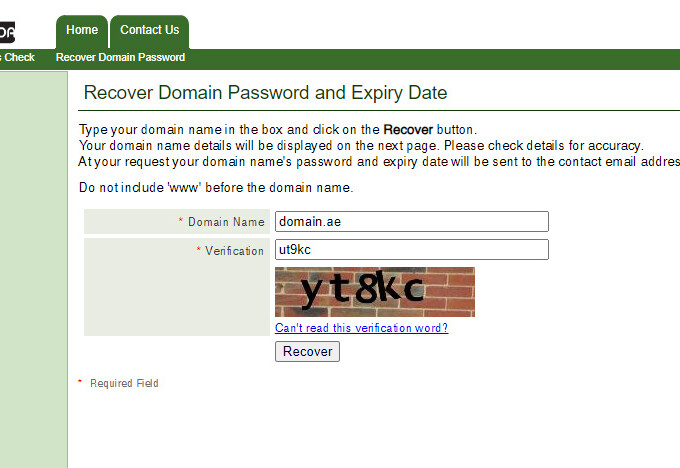
Get the EPP / Auth Code
- Go to the website https://whois.aeda.net.ae/whois/whois_local.jsp
- In the provided field, enter the .ae domain name you wish to look up.
- You will see a verification code (CAPTCHA) on the page. Enter this code into the designated field to prove you're not a robot.
- Click the "Submit" button.
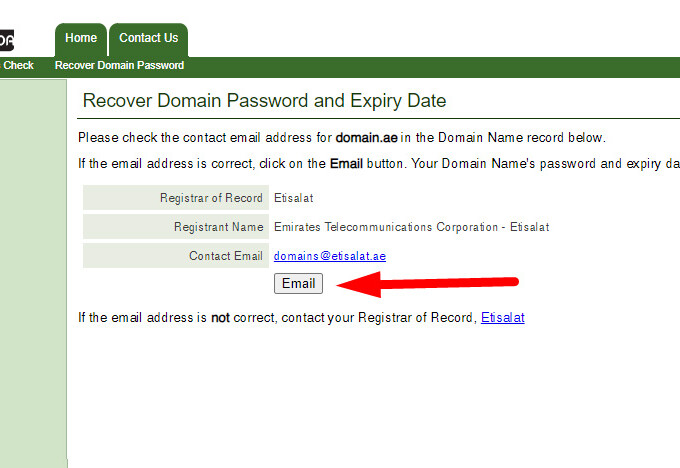
Send Email with ae. Domain EPP-code
In the next step, you will see the email address of the domain owner. Make sure it is your email address and click the "Email" button. You will receive the EPP code for your domain. Do not share this code with anyone! With it, someone could transfer your domain, and you would lose it forever.
Here are the instructions translated into English:
- Verify that the email address displayed is indeed yours.
- Click on the "Email" button to proceed.
- You will receive an EPP code for your domain via email.
- Keep this code confidential. Sharing it could result in losing control of your domain as it allows for the domain to be transferred away from you.

Transfer Process
Once you have the EPP code, decide on the new registrar you want to transfer your domain to or communicate with the buyer if you are selling the domain.
If transferring to a new registrar:
- Visit the new registrar's website and look for the domain transfer option.
- Enter your domain name and the EPP code when prompted.
- Follow the instructions provided by the new registrar to initiate the transfer process.
If providing the EPP code to a buyer:
- Securely send the EPP code to the buyer, ensuring that the communication method is safe and encrypted if possible.
- Follow any additional steps required by your current registrar to authorize the transfer out.
Monitor your email for any confirmation requests from your current registrar or the new registrar (if transferring) to approve the domain transfer.
The transfer process may take a few days to complete. Keep an eye on the status with the new registrar or confirm with the buyer that they have successfully received the domain.
Remember, the EPP code is sensitive information. Only share it with trusted parties and only when necessary to facilitate the domain transfer.

